Survival needs
The player character in Planet Crafter has three survival resources or needs, which must be fulfilled as a survival game mechanic. They are shown on the UI in the following order:
 Health / Food
Health / Food Water
Water Oxygen
Oxygen
These resources are constantly depleted at various rates (Oxygen fastest, Water moderately fast, and Health/Food the slowest). If these needs are not met, the default consequence is that the player may be respawned at the last safe building they visited, with their needs reset. The player will also drop some items into a chest, which may be collected after respawn. However, changing the game difficulty can result in different death consequences.
Contents
Oxygen
Oxygen drops at a steady rate while outside or underwater. The player has the shortest capacity for their oxygen supply. The Air Filter reduces how much Oxygen the Player Character uses based on the Oxygen terraformation value. This equipment is disabled underwater, leading to faster oxygen depletion when underwater. When the Breathable Atmosphere stage is reached, oxygen will not deplete while on land.
Oxygen can be refilled by stepping into any player-owned pressurized space, such as the Landing Pod or a Living Compartment. Even in the event of having insufficient Power, oxygen is still available in these buildings. Wrecks and wrecked buildings do not provide oxygen to the player.
Alternatively, the player can use a Oxygen Capsule. Oxygen Capsules can be initially crafted at the Craft Station T1/ T2 for the cost of 2 Cobalt, or produced automatically from the Gas Extractor and Gas Extractor T2.
Water
Water depletes second fastest after oxygen. When low, the player is advised that their hydration level is low.
Water can be refilled by using a Water Bottle. Water Bottles can be crafted at the Craft Station T1 and Craft Station T1 using Ice. However, Water Bottles are also produced automatically from the Atmospheric Water Collector and Lake Water Collector without the use of extra resources.
The Water Filter allows the Player Character to drink directly from lakes.
Health
Health is a resource that depletes relatively slowly. In addition to constant depletion due to the effect of “hunger”, being hit by space meteors or falling off of high places can have a severe effect on the player’s health.
Health can be refilled by eating various types of food. Space Food can be found in containers around the map, and is the first food introduced to the player, although there is a somewhat limited supply.
Growing Food
Food may be grown in the Food Grower and Food Grower T2 using crop seeds to produce:
Cooking and Preparing Food
Food may be cooked using the Cooking Station, or, in the case of High Quality or Animal Food, the Biolab. Take care when using the cooking station, some of the crafted items are intermediate ingredients, and cannot be eaten on their own. Some cooked foods add additional bonuses for a short time.
Food Comparison
| Name | Health Restored | Buff |
|---|---|---|
| Eggplant | 25 | – |
| Mushroom | 35 | – |
| Wheat | 35 | – |
| Space Food | 40 | – |
| Squash | 40 | – |
| Cocoa | 40 | – |
| Animal Food T1 | 40 | Beneficial for Animals |
| Honey Cooked Beans | 50 | Thirst Reduction |
| Fish Soup | 50 | Oxygen Consumption |
| Beans | 60 | – |
| Animal Food T2 | 70 | Beneficial for Animals |
| Croissant | 75 | – |
| Cookie | 90 | Movement Speed |
| High Quality Food | 90 | – |
Difficulty
The game mode (difficulty) selected at the start of a game can be used to scale how fast or slow these needs deplete. Apart from the standard rate of depletion, Relaxed (80%) and Intense (120%) modes are also available.
Death Consequences
Difficulty can also have more consequences for dying. Optionally, the game can be set to have the following:
- No Consequences – player respawned, but nothing bad happens
- Drop Some Items – Some inventory items dropped into a retrievable chest (this is the standard or default setting)
- Lose All Items – All inventory items are lost
- Deletion of Save File – your save game is deleted. This is permanent death.
Terraformation Index
Terraformation Index

The Terraformation Index (Ti) is a number that gives a general indication of terraforming progress on the planet. It is displayed in the upper right corner of the screen. It is measured in units of Ti, with standard scaling prefixes such as k, M, G, T added to the front once the number is high enough. Increasing the overall terraforming index leads to progress through the terraformation stages.
Contents
Description
The planet’s Ti value is the combined total of the following measurements:
The index is calculated according to the following equation, noting the base unit for each measurement:
Ti=Oxygen(ppq)+Heat(pK)+Pressure(nPa)+Biomass(g)
Therefore as an example, the rate of Terraformation Index gained will be equivalent between the following machines:
Progression
Terraformation is tied to progress in the overall game, because this is one of the ways to unlock new blueprints. Blueprints can be unlocked after reaching thresholds of Ti as a whole, or thresholds in the subcategories. When the proper amount of terraforming progress is achieved the blueprint will be awarded automatically.
The player will need to advance all of these values in order to unlock everything, because each category has certain unique items that can only be unlocked in that category. Therefore, it is important to build machines that increase all of the categories.
At different stages, the player can visually see significant changes in the planet. The planet starts at the Barren stage and as the index goes up, different weather events and planetary changes will happen. Planet changes depend on overall Ti, and are not directly affected by the individual subcategories.
Terraformation Index always increases and will never decrease, even if the machines are later deconstructed or as time passes.
Lore
As revealed in the Messages, Sentinel Corp uses the Terraformation Index in order to monitor the player’s progress. The company is also the source of the blueprint unlocks, stating that “Our sensors will periodically scan your progress and will send you the required blueprints.”
Quantity
As revealed, after reaching 1000Ti, the Ti will not be shown more. Instead, there would be kTi. For example, 56.45kTi = 56.45 * 1000= 56450Ti.
Then MTi would appear: 1MTi=1000kTi. After some time even bigger numbers would appear: 1GTi=1000Mti; 1TTi=1000GTi; 1PTi=1000TTi.
No one ever managed (no video footage found) to reach 1000Pti, so you cannot really say what comes next. But it should be ETi.
Base Building
Base building is one of the core mechanics and objectives in Planet Crafter. When base building, the player is able to add things that provide both function and decoration. In other words, it includes elements of building structures (listed below), storage and furniture.
Contents
- 1Makeshift Shelter
- 2Simple Structures
- 3Structure Alterations
- 4Lighting
- 5Storage
- 6Furniture
- 7Functional Structures
Makeshift Shelter
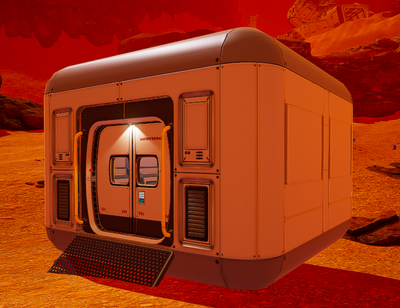
When traveling around in the beginning of the game, it is advisable to build a makeshift shelter at points of interest, like shipwrecks for example, in caves, or at easy recognizable landmarks. Such a shelter provides oxygen for the player and the possibility to put up storage containers for the collected items.
To set one up, you need just one room and a door, using those components:
After you have learned how to deconstruct, you can also pack it up after usage and travel on. A mobile home so to speak.
Simple Structures
Foundation Grid
Foundation Grid
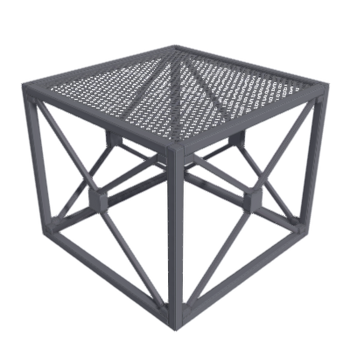
Structure that can be used to create outside floors, or provide support for stairs, living compartments, etc.
Requirements
- None. Becomes available when the Microchip – Construction is equipped.
Cost
- 1 x Iron
Outside Stairs
Outside Stairs

A good way to reach new heights. Has the potential to ‘snap’ to Living Compartment Doors, other Stairs, edges of Foundation Grids etc.
Requirements
- None. Becomes available when the Microchip – Construction is equipped.
Cost
- 1 x Iron
Living Compartment
Living Compartment

Basic habitat, provides oxygen even without Power.
Requirements
- None. Becomes available when the Microchip – Construction is equipped.
Cost
Living Compartment Corner
Living Compartment Corner

Living compartment with a curved glass wall.
Requirements
- Available by decoding the blueprint microchip on the blueprint screen.
Cost
Big living compartment
Big living compartment

Bigger living compartment the same size as a 2×2 arrangement of the standard Living Compartment. Has no internal walls allowing for more freedom in the location of internal furniture/machines.
Requirements
- Available by decoding the blueprint microchip on the blueprint screen.
Cost
- 3 x Iron
- 3 x Titanium
- 2 x Super Alloy
Rounded Living Compartment/Pod 9xA
Rounded Living Compartment/Pod 9xA

Bigger living compartment the same size as a 3×3 arrangement of the standard Living Compartment, but with rounded corners. Has no internal walls allowing for more freedom in the location of internal furniture/machines. Can be used under or over a 9xC Living Pod and attaches when ladders are used.
Requirements
- Available when the unique Rounded Living Compartment blueprint is bought for 15,000 Terra Tokens using the Space Trading Rocket and then decoded using the blueprint screen.
Cost
- 3 x Iron
- 3 x Titanium
- 3 x Super Alloy
Living Compartment with Dome/Pod 9xB
Living Compartment with Dome/Pod 9xB
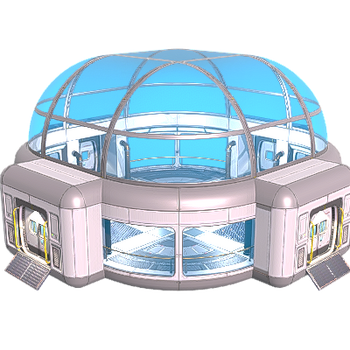
3×3 Living Compartment with Dome. Bigger living compartment the same size as a 3×3 arrangement of the standard Living Compartment, but with rounded corners and a see-through dome. Has no internal walls allowing for more freedom in the location of internal furniture/machines. Cannot be used on top of Living Pods 9xC or 9xA. Will not attach to the Single or Big Living Compartments under it and ladders up to it will not attach either. (Used as a standalone Base / Connection)
Requirements
- Available when the unique Living Compartment with Dome blueprint is bought for 25,000 Terra Tokens using the Space Trading Rocket and then decoded using the blueprint screen.
Cost
- 3 x Iron
- 3 x Cobalt
- 3 x Super Alloy
3×3 Living Compartment/Pod 9xC
3×3 Living Compartment/Pod 9xC

Bigger living compartment the same size as a 3×3 arrangement of the standard Living Compartment. Has no internal walls allowing for more freedom in the location of internal furniture/machines.
Note: This compartment is called the 3×3 Living Compartment but the blueprint for it is currently called Pod 9x2A Blueprint.
Requirements
- Available when the unique 3×3 Living Compartment blueprint (titled Pod 9x2A blueprint in game) is bought for 10,000 Terra Tokens using the Space Trading Rocket and then decoded using the blueprint screen.
Cost
- 3 x Iron
- 3 x Titanium
- 3 x Super Alloy
Structure Alterations
Fence
Fence
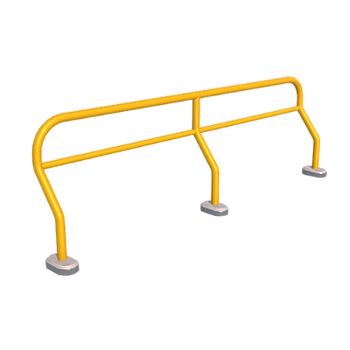
Can be placed inside a Living Compartment or outside.
Requirements
- Available by decoding a Blueprint microchip on the Screen – Blueprints.
Cost
- 1 x Silicon
Indoor Ladder
Indoor Ladder
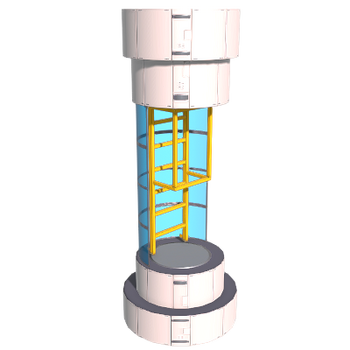
Provides ability to have internal access between multiple levels of the base. Also allows access to/from the ‘roof’ of the base.
Requirements
- Unlocks when Oxygen reaches 1.00 ppt
Cost
Interior Wall
Interior Wall

Interior wall for living pods. Does not work to subdivide the 2×2 or 3×3 compartments.
Requirements
- Available by decoding the blueprint microchip on the blueprint screen.
Cost
- 2 x Iron
Living Compartment Door
Living Compartment Door

Provides access to a living compartment. Can be installed on the exterior, or on the interior between compartments.
Requirements
- None. Becomes available when the Microchip – Construction is equipped.
Cost
Living Compartment Glass
Living Compartment Glass
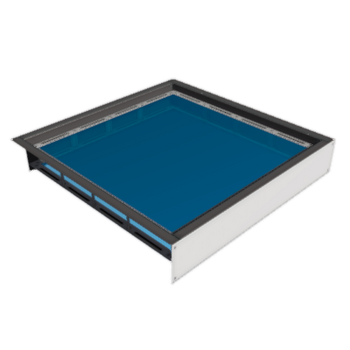
Glass floor or ceiling for living compartment (normal or large). Does not work for the Living Compartment Corner.
Requirements
- Unlocks when Pressure reaches 4.00 μPa
Cost
Living Compartment Window
Living Compartment Window
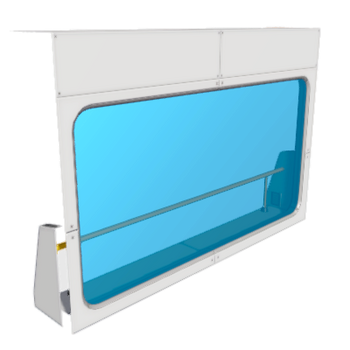
Glass wall for Living Compartments (normal, big, or corner). Can also be installed internally.
Requirements
- Unlocks when Pressure reaches 250 nPa
Cost
Lighting
Area Lamp
Area Lamp

Energy
-1.2 kW/s
A lamp that can be placed anywhere.
Requirements
- Available by decoding the blueprint microchip on the blueprint screen.
Cost
Power Use
- Energy -1.2 kW/s
Beacon
Beacon

Energy
-0.25 kW/s
Helps you find your way. Can be modified to display a different colour, and/or a display name. Colour is visible from anywhere on the default map, even through Rock etc.
Requirements
- Unlocks when Heat reaches 5.00 nK.
Cost
Power Use
- Energy -0.25 kW/s
Outside Lamp
Outside Lamp

Energy
-0.3 kW/s
Illuminates outside areas.
Requirements
- None. Becomes available when the Microchip – Construction is equipped.
Cost
Power Use
- Energy -0.3 kW/s
Storage
See also: Storage Containers
Furniture
See also: Furniture
Functional Structures
See also: Rockets
Launch Platform
Launch Platform
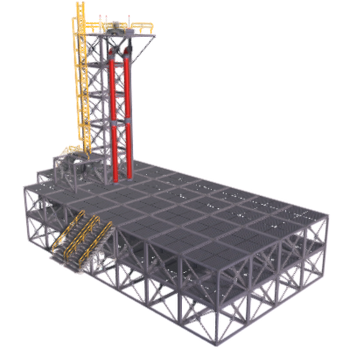
Energy
-55.0 kW/s
Greatly speed the terraformation process by launching rockets into space.
See also: Category:Build/Launch Platform
A large structure that may be a bit tricky to place. (Snapping Grids to the Platform is easier than snapping the Platform to other Grids.) The top of the launch tower is accessible via a long ladder that is used the same way as Indoor Ladders. At the top, the player will find a control panel that will allow them to build Rockets. When a rocket is built, it will appear on the Platform next to the launch tower. A big red button next to the panel commences launch. Additional rocket types can be unlocked by finding and decoding Blueprint Microchips.
Requirements
- Unlocks when Terraformation Index reaches 345.00 KTi.
Cost
- 3 x Super Alloy
- 3 x Titanium
- 3 x Iron
Power Use
- Energy 55.0 kW/s


